![[Image of Linux]](./only5kbytes.jpg)
![[Image of Linux]](./only5kbytes.jpg)
|
The Personal Web Pages of Chris X. EdwardsA Simplified Tk Reference |
| Keyword: | menubutton |
| Description: | Very similar to the menu widget, but it is associated with a button style object. |
| Example: |
#note- Simple text menubutton
menubutton .nav -text "Navigate" -menu .nav.options -underline 0
menu .nav.options
.nav.options add command -label Previous -underline 0 -command {puts Previous}
.nav.options add command -label Contents -underline 0 -command {puts Contents}
.nav.options add command -label Next -underline 0 -command {puts Next}
pack .nav
|
 |
|
| Example: |
#note- Menubutton with graphics
image create photo img::a -file os-a.gif -format gif
image create photo img::b -file os-b.gif -format gif
image create photo img::l -file os-l.gif -format gif
image create photo img::ta -file tiny-a.gif -format gif
image create photo img::tb -file tiny-b.gif -format gif
image create photo img::tl -file tiny-l.gif -format gif
label .osnow -image img::a
menubutton .os -text "You have a choice!" -menu .os.options -underline 0
menu .os.options
.os.options add command -image img::ta -command {.osnow configure -image img::a}
.os.options add command -image img::tb -command {.osnow configure -image img::b}
.os.options add command -image img::tl -command {.osnow configure -image img::l}
pack .os .osnow
|
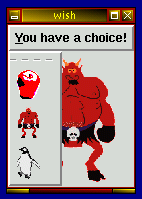 |
|
| Official Syntax: |
http://www.scriptics.com/man/tcl8.4/TkCmd/menubutton.htm |
| Previous | Home | Next |
|
This page was created with only free, open-source, publicly licensed software.
This page was designed to be viewed with any browser on any system. | ||
| Chris X. Edwards ~ January 2004 | ||