Infinite Journeys - Behind The Scene
:date: 2022-02-28 13:54 :tags:
Yesterday I talked about my submission in the Infinite Journey's event. Today, I'll cover what is possibly more interesting: how it was done. It may seem like not a lot could possibly have gone into a mere 4 second clip, but as you'll see, that is not true!
I originally downloaded a free B17 model. This allowed me to investigate if the concept could work at all. Since I needed such a weird and limited piece it, I ended up creating my own model of the aft fuselage myself.
Then I spent quite a bit of effort working out how to best match the Heavy Metal art style which uses hand drawn line hatching to make the very dark interior (dark = historically accurate!).
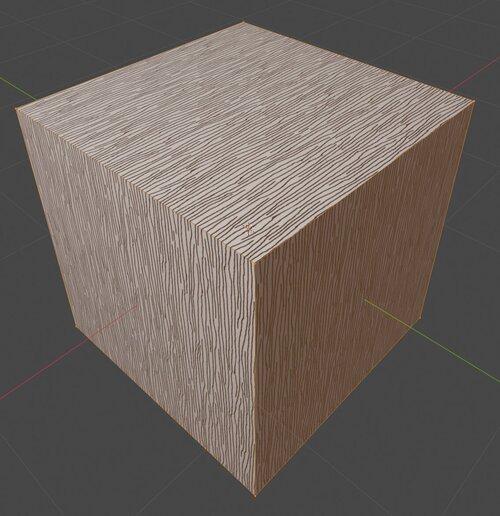
Once I had something I liked, I then had to sculpt a new fuselage to reflect the plane after becoming damaged.

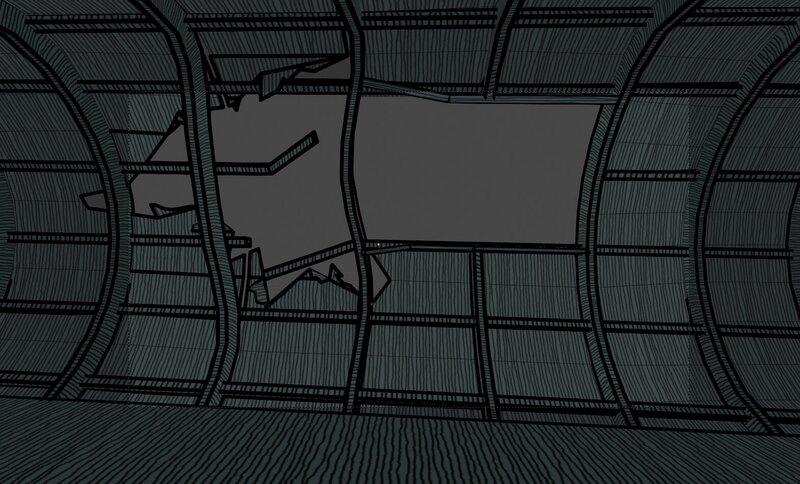
At first I thought this project should use Blender's amazing grease pencil tools. Blender.org's official Grease Pencil demo film actually features aerial combat so that seemed reasonable.
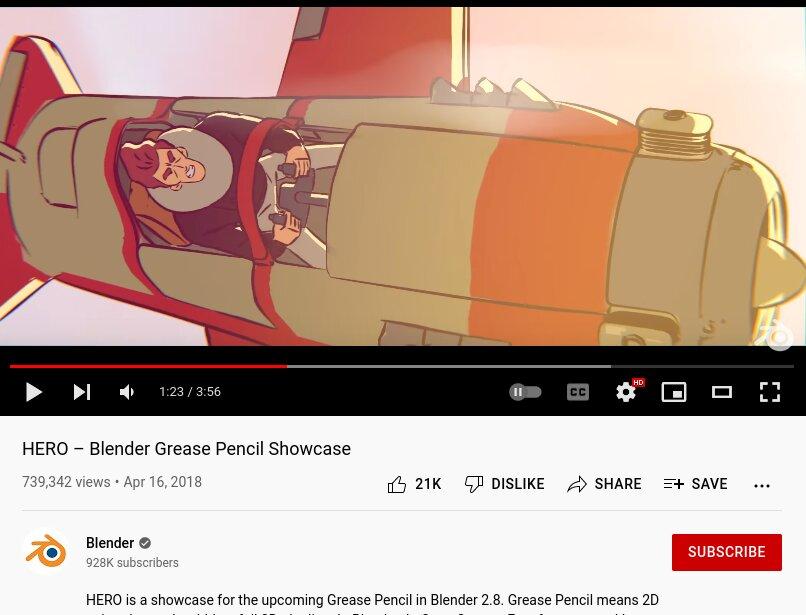
Unfortunately I continue to have a hard time with grease pencil work. It's so insanely clever but also kind of bewildering. For example, there are two (at least) major systems for changing your brush colors. I found that I could create nice stills with grease pencil or I could animate something, but not both. I feel like it's a good platform for a team talented and dedicated to their project enough to draw all of the frames by hand with very little assistance.
In contrast, I wanted a lot of assistance because I'm lazy and can't draw a thing twice in a way that it looks like the same thing. I tried to get grease pencil to do a lot of interpolation for me and it just didn't come out well. Here's what I came up with.
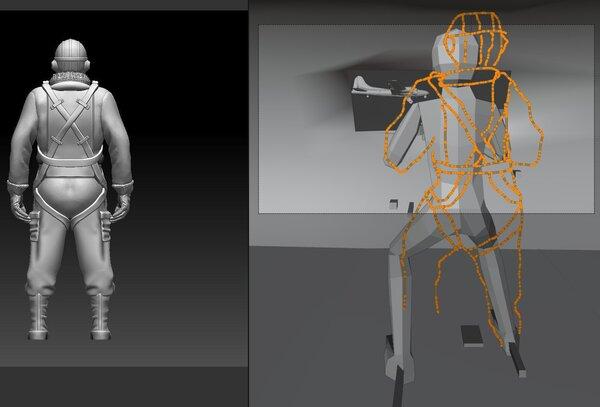
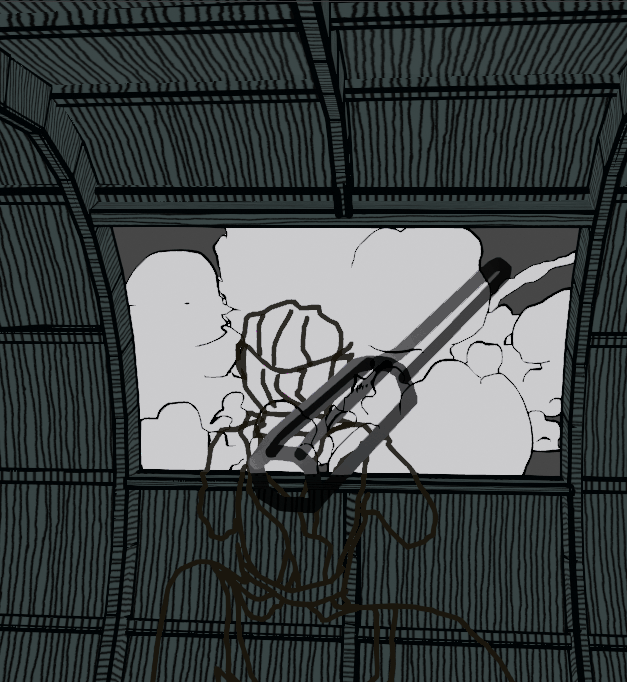
The flak explosion is another interesting example. I was watching the brilliant Blender developer Daniel Lara talking about grease pencil magic and he was demonstrating with this excellent explosion. I thought, dang, that would be perfect! And then he off hand mentioned it was on a Blender site; I hunted around and sure enough, these were grease pencil examples submitted to the public domain and available for use. Great! But then the problem is that grease pencil overwrote Freestyle line art — as in, not even being occluded properly by stuff in the foreground. This was super disappointing. I ended up having to render this explosion separately and import it into my scene as a series of images.
In the end I relied a lot more on Freestyle which is a final render pass that tries to put hand-drawn-looking lines over the 3d modeled scene.
Once I decided I needed to really have a full 3d model of my character, I went ahead and modeled the figure myself. What's weird is that for reference images, the most perfect thing possible is a series of orthogonal shots and I found this in a set showing off someone else's high detail model.
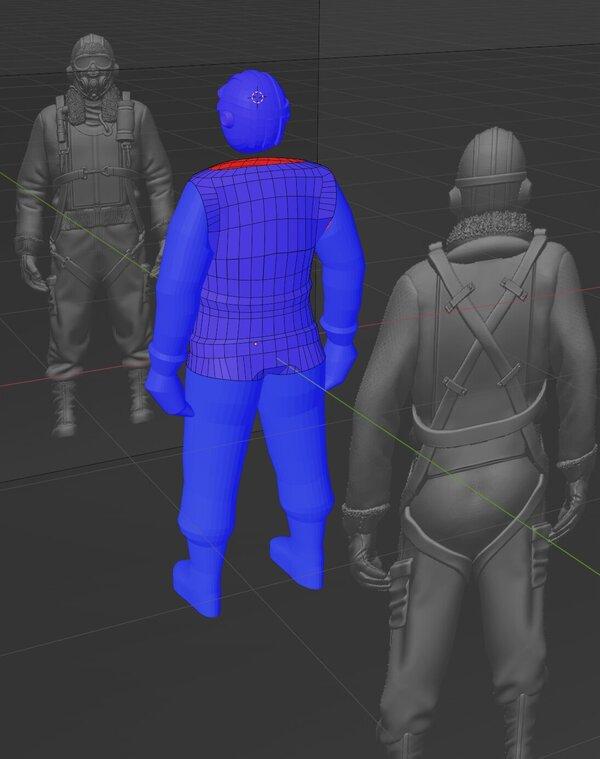
Their model was $35 — which is fine — but I didn't have that kind of budget for this and I needed my own details and art style.
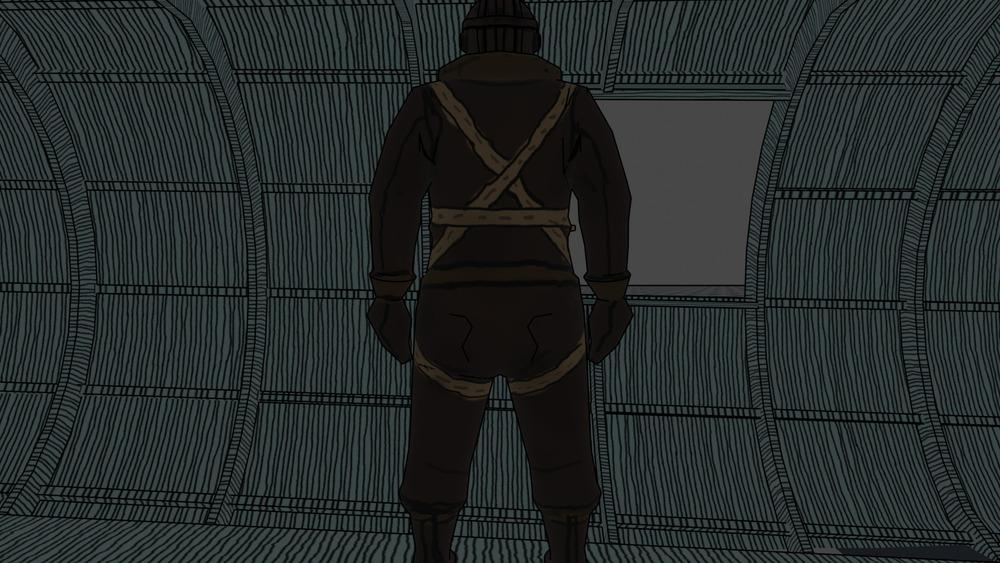

Fun fact — my airman has no thumbs! I'm pretty happy with the character especially since I got very lazy about not vertex painting the rig and my texture painting is comically bad.
Which brings us to... Trackball! This entire project was done completely with a trackball! My next "hand drawn" project will probably not happen until I buy a decent tablet.
I was able to find a free model of a Browning M2 .50 machine gun. Here it is shown with and without Freestyle applied, effectively demonstrating that feature.
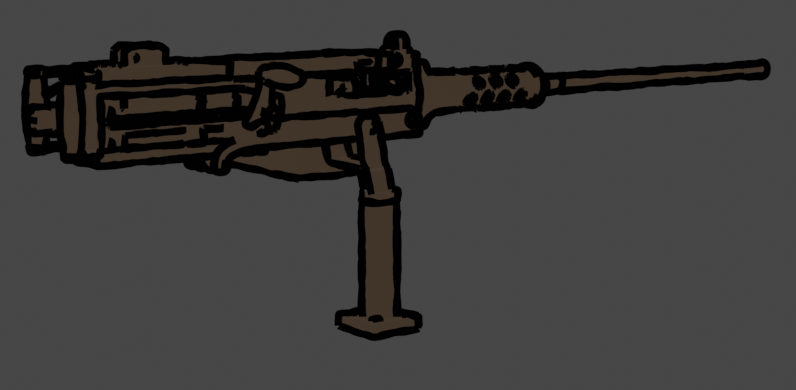
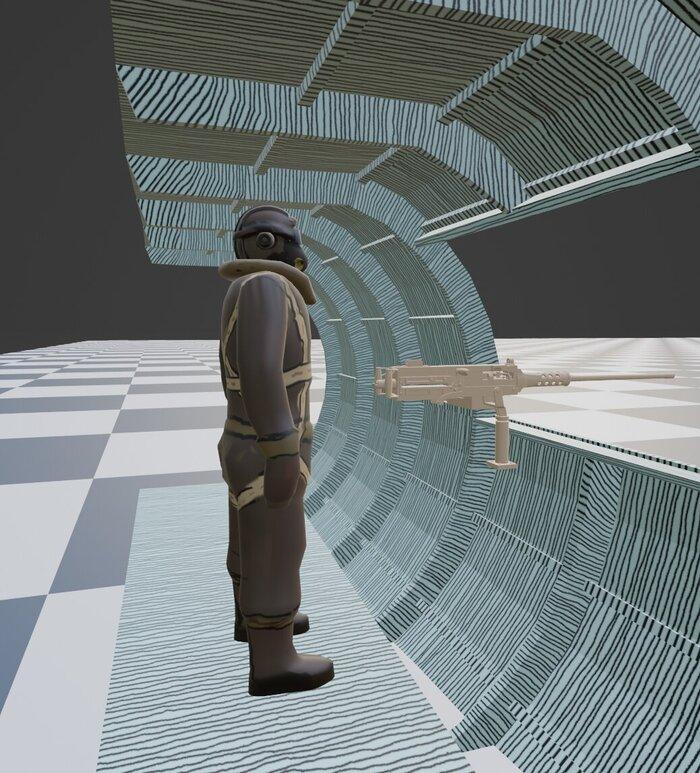
That saved me the trouble of modeling the gun but it's not perfect. It's really cool and works great, but it bugs me because this was not quite the configuration used in B17s. The sights are different and the ammo feeds are very different. In a B17 there would generally be a big rack next to the waist gun that held 1000 rounds or so and would feed into the gun with a big flexible belt. I really wanted to model that but that was a technical difficulty too many to work out. The ejecting cartridges were another one I actually did artwork for and did some tests, but I didn't come up with a satisfactory technical trick in time.
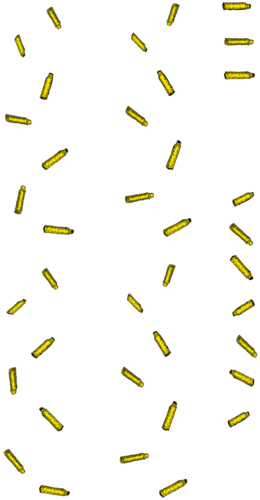
The animation of the character was pretty complex as you can see by the rig, but still one of the more enjoyable parts of the project where a bunch of inanimate models actually come to life. I had to rig the machine gun mount too which helped make it behave properly.
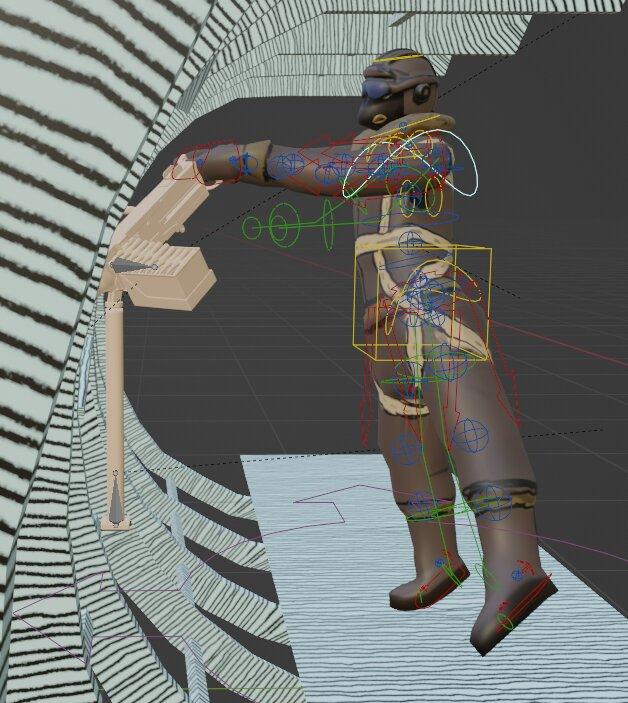
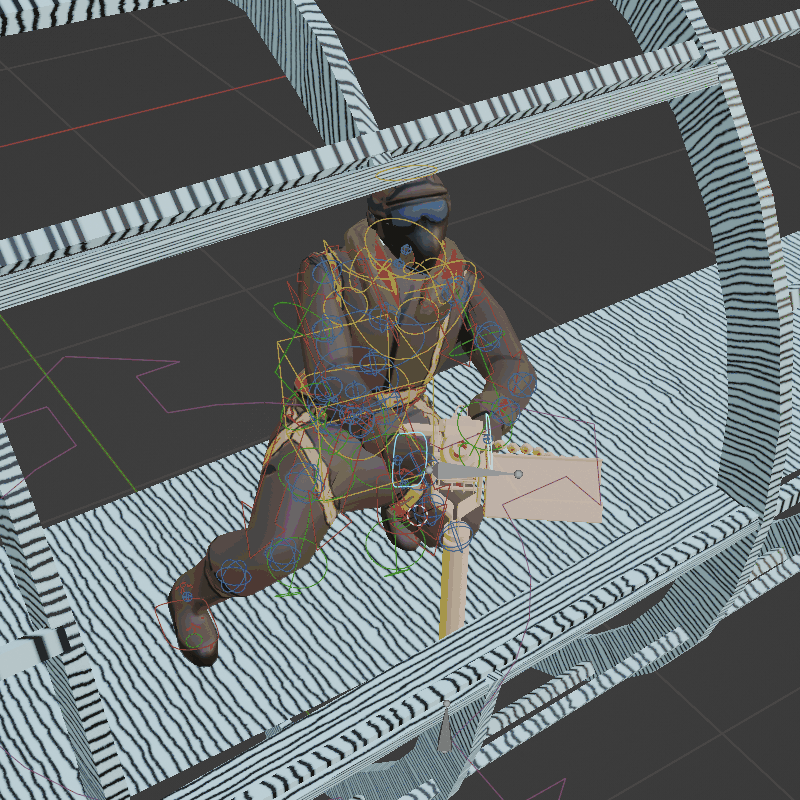
I actually studied the interior of B17s a lot. I watched 1940s footage of them being built in factories. I watched videos of modern restoration efforts and videos of still extant specimens. So I totally overdid it on learning the details about this plane. And all that got me is feeling uncomfortable about the terrible — and inaccurate — machine gun mount. I am also annoyed to be missing the overhead control lines. I did what the Heavy Metal art team did too and made the big open window format B17 (though in their exterior shots, they have a continuity error by not sticking with that!). My guy isn't wearing his oxygen hose or radio cables. Etc. Etc. If any B17 geeks ever see this, suffice it to say that I know a lot more about this aircraft than my artwork would suggest.
That tracer fire turned out so cool that I rearranged the whole scene to highlight it better. If you spend more than 4 seconds thinking about this guy's firing arc, you'll see that it makes almost no sense. There is a frame (#46) where it actually renders as a perfect hexagon, which was my substrate geometry.
The way I did that was to hand draw some tracer squiggles (I don't know why they look like that in actual WW2 gun cameras, but they do) and put that on my substrate. By varying the UV map in one axis they do the right thing and look very cool.
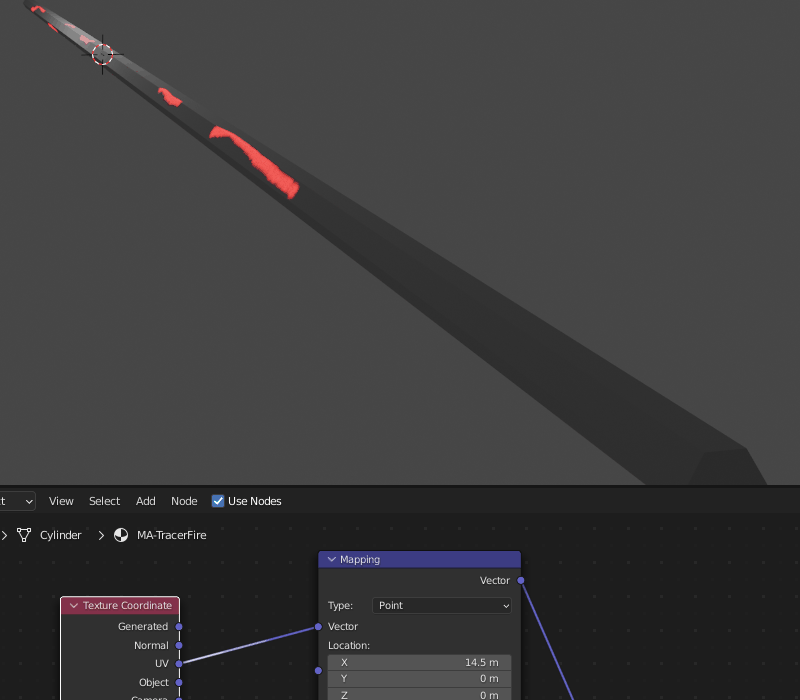
Once the machine gun's bullets looked cool, I needed to make the machine gun more bouncy like you'd expect a machine gun to be. Note that a real Browning M2 on a B17 was actually quite stable, but the effect for this artwork seemed right (the Heavy Metal artists also felt this way). The key to achieving this effect was Blender's fantastic noise modifiers. This worked great on the guns but I used them all over the place. In the old days of video games, NPCs would look strange and terrible until game designers realized that real people are constantly slightly moving, shifting their weight, breathing, etc. By throwing in some slight random motion where it could be appropriate, the realism can be greatly enhanced.
The explosion on the ME109 is a Blender "rock" object with a high emission setting. Again I used out of phase noise modifiers to scale it in a way that suggested a big fire getting bigger.
I hand painted the clouds. My cheaty trick for such things is that these days you can find really good artists with really good sensibilities executing the exact concept you want. I found some illustrated clouds formatted like these which showed me how good this approach looks and I just recreated some of my own in that style. Not having to suffer executing dozens of less effective ideas saves a lot of time. Great artists steal and it's easier than ever to be thusly great.
Here is a lightweight (colors stripped) animation of how the whole scene was put together.
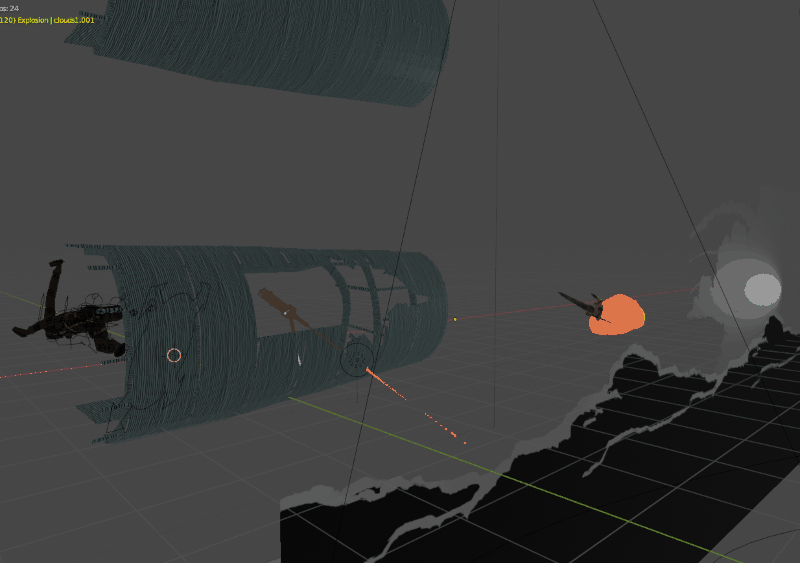
You can see that the antagonist plane — which is much smaller than you were expecting — is actually patiently waiting off camera until the right moment. Its engine fire is even patiently waiting to explode and looking good thanks to those noise modifiers. Also the machine gun never stops firing which is kind of funny. You can see how I swap out the damaged fuselage, hovering above the scene, for the original; I've never learned how to properly make things disappear or get substituted like this in recent Blender versions (it changed) without doing something dumb like this. Oh well, it works. (Just figured it out: "Object Properties -> Visibility -> Viewports/Renders" can take a keyframe if you click the white dot. That will be helpful!)
The moon is the actual artwork from Heavy Metal. My thinking is that my little 4 seconds of homage fan fiction video is what is happening in the other B17s shown in the movie, so being under the same night sky makes sense.
Since it only takes 4 seconds to refresh your memory of how this came out, here is the link to the finished sequence.
Hopefully you found this look at how pure imagination can become slightly more real at least a little bit interesting. Conjuring a convincing scene out ones and zeros is one of the more magical things computers can do.