As yesterday’s post explains, I have just spent way too much time studying the 1900 videos submitted to the Dynamic Machines Computer Animation contest. All of this has given me some ideas about strategic approaches which I will share here.
Specific To The Dynamic Machines Event
I’m going to start with some tips specific to this recent contest. Although this advice is too late to be helpful here, it may translate to other projects and may be worth noting.
-
Do not hide the ball! If the main character goes into hiding it is hard to follow along.
-
Do not teleport the ball. If you absolutely must, give very obvious cues where to look. Seriously, giant glowing arrows would not be overdoing it.
-
Do not have a mismatched environmental HDRI (high dynamic range image) reflection on the ball. There were so many indoor and underground scenes with reflections of a bright sunny desert or something equally absurd.
-
Even worse, the reflection should not roll with the ball. This actually takes extra work, but it happened.
-
Lens flare might be a bad idea. If the camera is being controlled by the organizers, it’s risky to meddle with it too much. Similarly depth of field adjustments are possibly effective, but must be used carefully for a project like this.
-
If you are an organizer, don’t make the video hard to find by calling it, and I quote, "Jaw-Dropping Collaborative 3D Marble Machine!" We were given a chromium ball, not a marble!
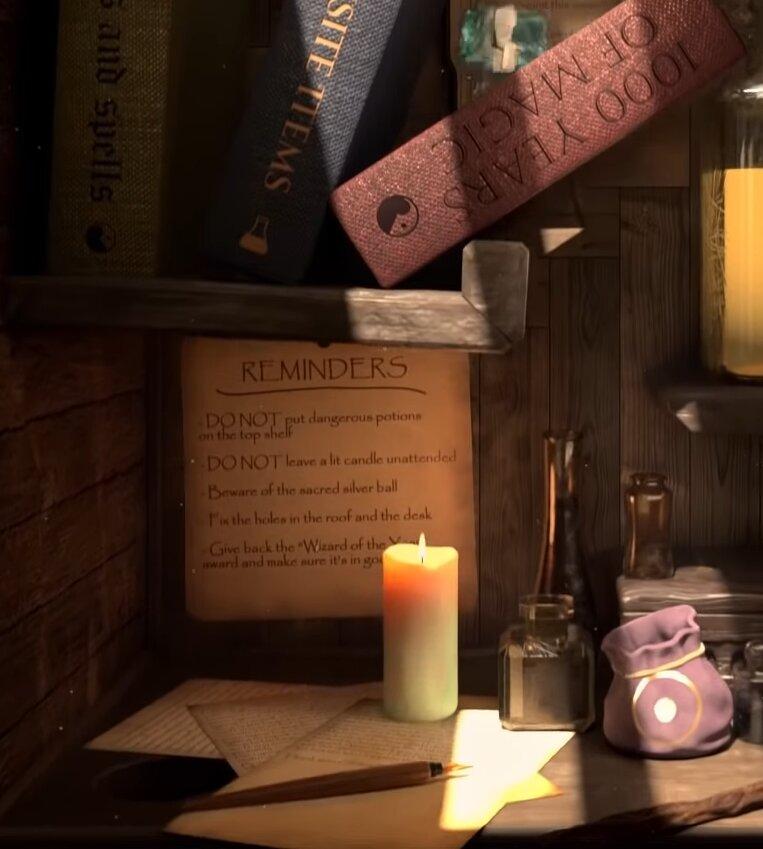
Any Computer Graphics Event
Ok, that event is in the past. Moving on. These tips apply to any computer animation project.
-
If you can competently throw in some live action video somewhere, it does usually produce good effects. Green screen work, inset screens, anything. (e.g. 1:50:18=waterfall)
-
Do not use gears! As an engineer and good friend of a gearbox designer, this was painful. I know a lot of people think everyone loves the steampunk look, but consider how the originality will suffer. And unless you know what a contact line and a trochoid are, avoid gears specifically.
-
Anything with the Blender grease pencil will be extremely unique. If you’re good at it it might even be easy and extremely effective.
-
If you’re going to randomly download an asset jumble make sure scales and poly densities match. Ask not what your random collection of assets can do for you; ask what you can do for your random collection of assets.
-
A well thought out water, smoke, particle effect is good. Gratuitous use is not so good. A random collection of your software’s physics effects is like a jumble of random assets; maybe if you had an "effects shop" theme it could work, but you need some very good pretext to do that.
-
Make sure the scales of everything make sense. This includes textures and models. For example, don’t have woodgrain rings that are bigger than another entire wooden artifact.
-
If you make a wooden board, the endgrain must at least be different from the face. If you’ve never used any kind of saw to cut wood in your life, best to stay away from wood textures completely. And don’t just wrap a random scene in "wood" texture and expect that to be sane.
-
In general, be careful texturing implausible shapes implausibly. Think about the necessary thickness of whatever makes that texture. In the last contest I saw things like impossibly thin wood ramps, and curved bricks curving down the exit hole.
-
Try to use Eevee (a Blender rendering engine) if you can. If you must use Cycles (the other Blender rendering engine), make damn sure you don’t have what I call "Cyclesburn". If you can’t tame the noise issues, best to just plan your whole project around an engine that is orders of magnitude faster, and use that speed to iterate to success.
-
Bright scenes render better (e.g. less Cyclesburn) than dark ones all things being equal. They are easier to see in various compromised conditions (scaled down, on a phone in sunlight, skipping frames, poorly adjusted monitors, etc.).
-
Subtle changes to HDRI environment textures are surprisingly important and must not be neglected. Compositing can also do amazing things and should be explored.
-
Avoid obscure references. We referenced classical art which one might assume would be a "classic", but no. Universal themes work best independent of any other zeitgeist, locale, aesthetic, brand, IP, etc.
-
Are you recreating a video game or an animated movie? Make sure your scene is much more interesting than simply playing the original.
-
CGI is vector based and can scale infinitely. This makes it tempting to create a grand scene that realistically doesn’t fit and then try to cram it all in. Make sure your scene fits your ultimate resolution comfortably. You should imagine that people will be viewing the work on much worse resolution screens (phones, small browser windows, thumbnails, etc.) Test this.
-
Make sure your action fits into the frames you have. If your plot is too complicated, it will move so fast people will not be able to follow.
-
Surrealism today takes more than it did in the past. When Dali painted a jumble of assets together on a canvas, it was amazing; when you do it in Blender, it is tedious.
-
Don’t just put one tiny surreal detail into an otherwise prosaic scene. That’s not surrealism, that’s a mistake.
-
"Sign" your work somehow because the organizer may do a shit job of labeling it and letting others find your portfolio if you and they are interested. QR codes can be ok. If you don’t want the internet actively finding you, consider leaving evidence that you specifically created the work and not someone who stole it and claims you stole it. In ours, for example, the two broken wheels at the bottom of the frame make the letters "e e".
-
When you can subtly put a Blender logo or Suzanne head or computer screen with Blender or QR code to blender.org or donut (see 10503_stewart_n), it is good PR. Remember we are Blender’s PR department. Help out where you can.
-
If there is a theme or point to your work, don’t hide it in the periphery. Make sure it’s obvious. Make sure it’s obvious to people who aren’t knowledgeable about your theme. "Insider jokes" are probably not worth the effort.
-
If you stumble upon a very cool effect that you want to base your whole scene on, come up with a new concept that makes it work; don’t just show the random thing randomly because you can. For example, you should refrain from including a random cloth wall hanging that you got from the most basic cloth tutorial. That kind of thing just draws attention to the fact that elements in the scene are not well integrated.
-
Avoid animating by hand anything a professional studio would insist on mocap for - it will be very hard and it will probably not look great. If you can get high-quality custom mocap animations, that can be quite powerful and distinctive. Most modern professional computer graphics animations are still done with actors. Because of the Laundry Problem animating a robotic version of anything will be more effective than a natural creature.
-
If you’re nabbing random image texture assets make darn sure they have the resolution to support your scene without dropping into a pixelated mess. And I pray that the person who left the stock-photo watermark on their project, did so ironically.
-
Don’t listen to me! Study the thousands of entries to previous contests and come up with your own set of rules that you yourself discover are important.