Imagine a teenager that can make nine out of ten basketball shots from half court. (The typical success rate in the NBA is 1%.) Obviously NBA scouts are going to want to talk to this kid. But now imagine they find out that he can not dribble a basketball. This is how I feel about Blender, the terrifyingly awesome 3D modeling software system.
If you need to create a video of someone’s face getting melted off by acid (safely), Blender can do it. Need a video of traffic mayhem with 200 exploding cars crashing? Blender can do it. Need a nest of millipedes to walk around in patterns spelling your name? Blender can do it. The ideal and quintessential task for Blender is to do what Michaelangelo did and sculpt a striking work of art out of a single cube of starting material. Blender goes farther of course by letting you bring the figure to life. This is an incredible tool for artists, especially extremely talented ones. Here is a good compilation video showing the kind of crazy amazing stuff that Blender is capable of.
However — if you need a model of something simple, say some 2x4s holding up a piece of plywood to make a rough workbench to fit in a corner of your basement, somehow Blender becomes strangely awkward.
Blender excels at making things look perfect. What I need is something that models geometry that is perfect. Note that it takes extreme artistic skill — which Blender handles well — to make things look good by making them slightly imperfect. But for engineers, architects, and other technical people this emphasis has been quite frustrating.
I’m not the only one who feels this way. Here are typical comments I see.
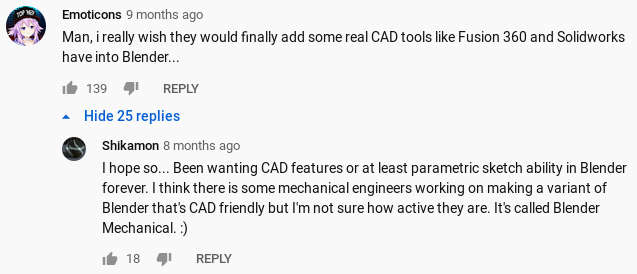
Thanks to the open nature of Blender, all of this frustration is being turned into solutions. I’m not sure how serious this effort is but the Mechanical Blender project looks earnest. Clockmender’s Precision Drawing Tools for Blender is a recent project to ease technical modeling. In Blender’s official documentation we find tinyCAD mesh tools, an official addon.
I believe that this situation is rapidly improving. Just like it would be relatively simple to teach our half court shooting phenom the simple basketball skills, Blender is perfectly capable of being an excellent modeling tool for technical modeling and I am seeing evidence that this is happening.
I think what is impeding this progress is that Blender can model anything. Perfectly. If it is difficult for you to do that, the problem is actually your ignorance. The Blender devs and top users struggle only to understand the difficulties of someone who couldn’t accurately model some 2x4s. But make no mistake — the problem is real. I literally can (roughly) sculpt any organic creature in Blender using raw intuition. Yet when trying to position some hard surfaces accurately, I was getting stuck on about half of the operations.
And I’m pretty experienced at 3d modeling. Too much so in fact. In 2018 I wrote about embedding my programming language in Blender. I strongly considered pushing ahead with that and making a Blender interface that was ideal for me. But I knew that would be hard work and I would then be forever at odds with the natural intentions of Blender. This winter I have been doing the other thing that requires hard work — simply studying and practicing Blender until it is not so alien to me. And some progress is being made.
I was inspired by some very good resources I found online, excellent video tutorials that showed that what I wanted to do could be done with Blender.
Check out this image of an audio adapter taken from an amazing on-line tutorial.

This is not a photograph — it is a rendered image synthesized from 1s and 0s by Blender!
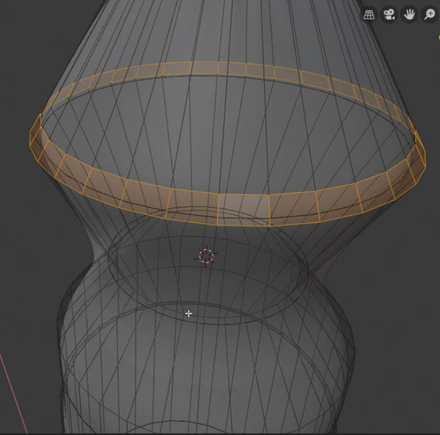
It looks astonishingly good, but that is common with skilled practitioners. What impressed me about this one is that it is accurate. It is accurate in exactly the kind of way I am looking for. This guy shows how to measure the real artifact with digital calipers and record the data accurately in the Blender model.

That is exactly what I’m trying to achieve and his video was very helpful.
Another one that was extremely helpful was this demonstration of modeling an old fashioned drafting homework exercise. I was very impressed at how quickly this can be done.
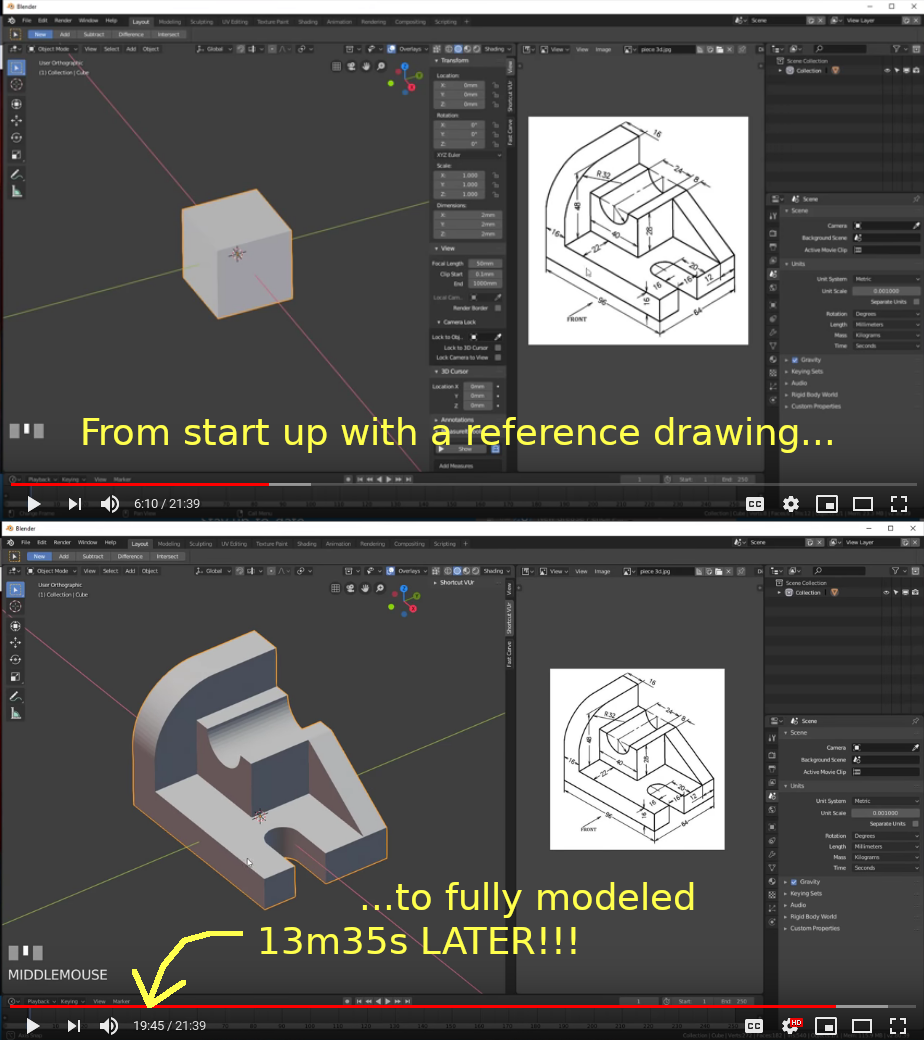
The video shows this part being modeled (properly and accurately) in less than 14 minutes. Take away the several minutes of pedagogy and this is quite impressive. The second video in this series then goes on to show how to use the official (included with Blender) addon called Measureit to create a full shop print with dimensions.
I was inspired to do a little practice piece to see if I could also achieve this kind of successful result. To keep things simple, I decided to model my garage’s stairs which are in unsafe condition and need to be replaced.

When I was good at AutoCAD and had access to it, I would have naturally modeled these stairs in preparation for rebuilding them. Could I accomplish this today in Blender without getting stuck?
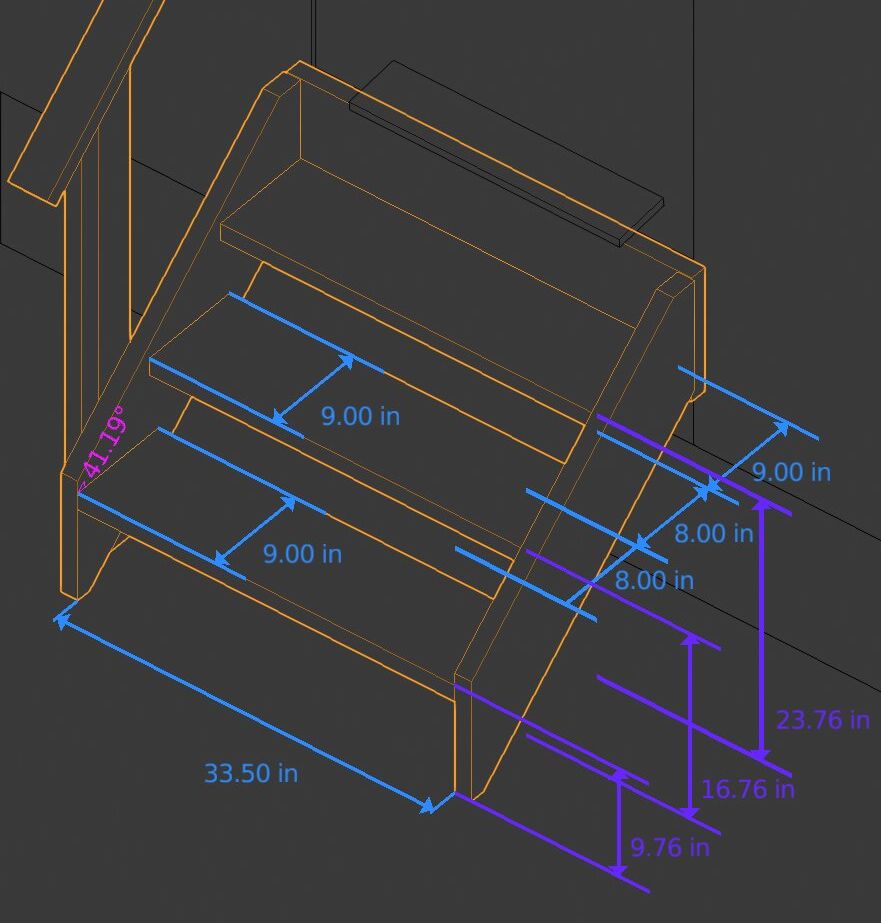
It turns out yes! And I even was able to throw in some dimensioning to demonstrate that feature is possible. It’s not especially pretty but that’s because I’m just trying to make a quick example. Of course I could have made a fancy document with different orthographic projections and high quality blueprint-esque rendering using the "Freestyle" render style, but you get the idea. It totally can be done.
And of course, let us not overlook the main thing Blender crushes the competition at. Here is a current price list for AutoDesk’s 3DSMax software which is a direct competitor of Blender.
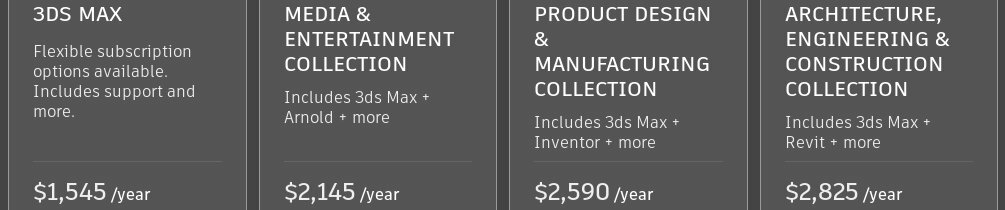
That’s an obvious problem for individual hobbyists, but even for small startups this kind of price is problematic (says an engineering manager at a startup). It turns out that for me this isn’t even the most serious problem. You see I started my 3d modeling career back in 1988 with ancient AutoCAD, an AutoDesk product. It was only "free" because I worked for a big company who paid huge $$ for it. The real problem was when I stopped working for the big company I lost access to all my previous work. Just as disturbing, I lost access to all of my considerable skill at 3d modeling since it was deeply entwined with AutoCAD (furthermore those skills are probably my biggest impediment to learning Blender). So when you choose a very complex piece of software to invest in and dedicate your skill set to, make damn sure you think about the long term future. The corporate structure of some proprietary tool may seem benign today, but they’ll sell your beloved software to asshats in the blink of an eye (ahem Minecraft, Github, Sketchup, Java). Blender is free — seriously free (GPLv2+). You will own it and have complete control of it for the rest of your life. Like Vim is the last editor I will ever learn, Blender is the last modeling system I’m going to learn.
That said, I should mention that Blender recently released a major new version. This broke compatibility with a lot of features from previous versions. I had just learned the classic way but I found that learning the new way was not hard at all. The reason is that they are trying to become more approachable and appealing to people/companies who might like to switch but are locked in by the more common style of high end graphics software in the proprietary world. This new 2.8+ version of Blender is a huge improvement and I think it will entice a lot of professionals to consider Blender. Once that snowball gets rolling it will be hard to stop.
Earlier I described Blender as "3d" "modeling" software and both of those things are about as true as saying that you are a leather bag filled mostly with water. While it is true that Blender does accommodate 3d modeling, its real power comes in its 4d modeling. That fourth dimension is time and the whole "blend" idea is how powerfully Blender morphs states between different points in time. And "modeling" is not quite correct because, despite it being my main ambition, Blender does a staggering amount of completely different other stuff. I personally first used Blender as a shockingly powerful video clip editor. I’ve been shocked at Blender’s new incredible 2d (cartoon, anime, etc) creating powers. For example, check out this amazing video.
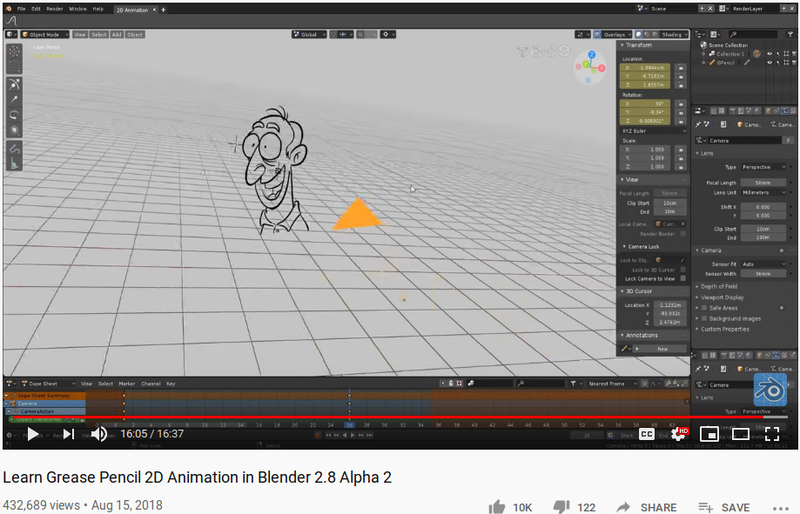
Blender does a lot! One of its main problems is that it is so capable with so many features that new users are overwhelmed. My Blender notes list over 100 keyboard short cuts and I’m just getting started. Blender’s complexity is extreme because its feature set is extreme.
As an example, after I had modeled my stairs I marveled at how simple they were compared to what Blender was prepared to do for me. I thought it would be fun to use this simple model to demonstrate Blender’s real power. It took me more time to model those simple stairs than to work out how to make them dissolve over time.

That’s pretty cool! I kept it small to save everyone bandwidth, but rest assured that Blender could have rendered this for a movie theater with excruciating detail.
I think we’re going to keep seeing improvement in Blender’s abilities to work on technical modeling. For me I think it is already sufficient to finally restore my long lost modeling skills. They’ve been missed!
UPDATE 2020-01-27
Blender is great, but there are other free software tools for technical modeling and I talk about them in my follow up post.
UPDATE 2021-04-11
Using Blender for more of my technical projects as my skills increase. Here are some examples.